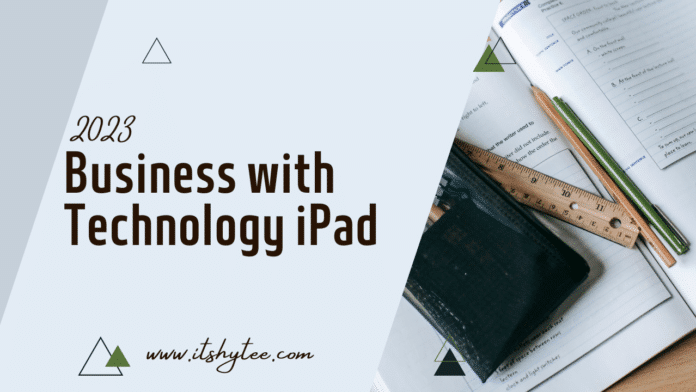How to use an iPad in Business: It’s very important in this age of robotics to use the latest and most advanced technology in business for the best customer service and interaction.
While planning for the future, it is very hard to analyze what technology can easily change the entire of your organization. A lot of tools have been developed recently that are changing our daily routines. Just like the iPad.
Apple says that an IPad has the same productivity as a traditional laptop or desktop. Bundle of thanks to the combination of some hardware and a few creative extensions the iPad has become a very useful tablet.
Here we have some ways to use the IPads in business
Point of Sale (POS)
We can perform many activities that may require large, more costly, and heavy apparatus like cash registers. You may have visited the market and when it’s time for the payment the person who is serving give you a device and asked you to sign in as instructed or may give you a machine or gadget to swipe your card.
This is the ultimate of POS technology. Simple to operate, lightweight, and stylish as well. You can use your iPad as a POS system in various ways. You can add inventory by adding a POS tool using the simple touchscreen.

Taking notes
We have to attend and present also a lot of meetings and we have to make notes in these meetings. Right?
We often use the Ever Note app to write notes, keep them, update them, organize them, and discuss them. By typing, recording voice, taking pics of meetings or PowerPoint presentation shows, or duplicating online content, you can enter the data into Ever note.
Without your, Ever note will automatically match up all of your data of notes to your device like a smartphone, tablet, computer, or mac. This app is really something about to save time.

Check-in for events and easy registration
Usually, it seems to be a very stressful and time taking process but no need to be tense now for the registration and checking people in. IPad can help you to avoid long lines and frustrated customers by preparing yourself ahead.
However, it is not glamorous but event check-in ease is important for a successful event. This can increase your customers who will enjoy the event or exhibition if you simplify the registration process.
Customers Relationship Management (CRM)
More often salespeople left their laptops in their cars, at home, or in their hotel rooms before meeting with clients. But most people are willing to bring an iPad (along with a smartphone).
Almost all CRM companies have iPad apps that are suitable for their systems and services. Many CRM does not require any special app but only the iPad’s Safari browser to work.
Use minimum paper as you can
You can also benefit the environment by lowering the amount of paper you use. IPads can be used for the instant delivery of maps, flyers, posters other materials at any event.
For the staff discussion, all the information and documents should be uploaded as pdf onto the iPad. We can install an app on the iPad for the check-in of the staff. We can also consider the soft copy invitation.
Lead generation and study-based market research
Your kiosk may transform into eye-catching user terminal customer branding. They will gather information from participants and also display data in important areas where we can easily find customers.
Providing them with a guide who can help to find any specific data for which they are searching is also an option The data gathering is then digitally stored.
Later on compile, analyze, and organize this information. Working with a large number of pieces of paper this method is much easier.
Experimentation
You will likely want to work on your creativity you will probably want your style to adjust. Your work experimentation work can be more difficult and challenging if it involved editing for your customers but you really don’t want to use devices like laptops to utilize your time.
You have also the option of mobile but a small screen easily frustrates you. An iPad can allow you to try out different looks similar to your laptop size which you like and which you don’t.
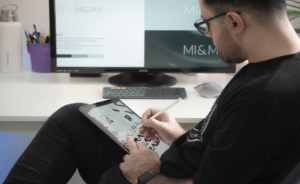
Get your audience to Engage
Using an iPad can make live meetings more interesting. Features like slide sharing, active polling, and surveys can include in Presentations.
Use of these factors will increase attention and there will be more chances that your message will be received clearly.
We can use audience response software that allows you to collect customer data analysis from the activity that will enhance and learn for the next time, depending on the form of connection you use.
File Sharing
Dropbox, iCloud, and Box.com are our top three cloud services for transferring and receiving files to the iPad. IPad Apps are functional with iCloud from Apple.
Dropbox is perfect for small businesses, one of the best programs for sharing and transferring files between your iPad, iPhone, Android, PC, and Mac products.
The First 2 GB is free for storage capacity. Moreover, it integrates with many famous iPad apps. Today, it is the best method of transferring files from and to the iPad.
Email marketing
By using a wide range of Marketing Automated Systems your company can send emails. If you have authorization and only want to send out a number of emails there are several iPad apps that are helpful.
You may execute and handle your marketing strategies from your iPad with the top web-based marketing program called Mail chimp (or iPhone).
There is a number of ways that IPads can improve the experience in your workplace or business location. If you have an open attitude, just little creativity, and the instruments at your command, they can be your brilliant assistants.
Sometimes the original cost can sometimes be high, but using them properly will lead to a payback on the original investment through both time savings and ease.